Description
Grocery is a full-working template (UI + Source Code) where a grocery owner can sell his food and deliver it to buyers’ home place, or have them pick it up from his market’s location.
Features
Android Java language – Native Android Studio project – Edit the template as you wish with the power of Android Studio and Java.
Android 6.0 and above, Universal – Run your app on all Android devices
DBase API – Host DBase into your own VPS server (AWS Lightsail is strongly recommended)
Browse products in the Home screen – Buyers can find the items they want to buy, search them by Category or keywords, view their info, and add them in your Bag (the Cart).
Stripe SDK integrated – Buyers can checkout their Bag and choose to pay Cash on delivery/pick up, or pay with Credit Card (the Admin will need a verified Stripe account).
Like Products – Once you like a product, it goes to the Liked products screen, so you can quickly access them and add them to your Bag for future purchases.
Account screen with Orders list – The account screen shows your profile photo, full name and a list of the Orders you’ve made.
Admin -> Manage Orders on the device – Besides managing buyers orders on the Database with a PC, you can access Orders on the app by logging in as ‘admin’. You, as the Admin of the app, will then be able to set Orders status, view buyers’ location on a Map, and contact them. This is useful in case the delivery guy needs to update orders on the way.
Terms of Use and Privacy Policy HTML file (GDPR compliant) – This template contains a ‘tou.html’ file the Admin can edit to display his Terms of Service to the app’s folks.
AdMob Interstitial ads – Get some revenue from full-screen advertisement banners.
Modern, clean design – The UI has been carefully crafted to offer the best user experience to your clients.
Online Documentation – Read the extensive guide of this template to be able to configure it properly.
PSD icons included in the package – App and buttons icons are stored into a PSD folder, for easy image replacement.












There are no reviews yet.