Description
Fundorex has brought an incredible change on how you build a Crowdfunding platform. It helps you to Raise money or funds for your cause quickly and easily. It is compatible with Desktop, laptop, mobile and all the major browsers. It’s easy to customize and also well documented.
Fundorex has the option for users to register and raise funds through campaigns but admin needs to approve a user campaign to show it in the website. Also users can withdraw the raised amount by request to the admin for withdrawal.
Donation Campaign Module, User Campaign, Events Module, Jobs Module those are some of the features Fundorex has. It supports 17+ Payment Gateway and Drag & Drop makes it easy for non technical users.
Donation Campaign Module
- Admin CampaignAdmin can create/manage all donation campaign from admin panel, also admin can add update to campaign, check user withdraw request and approve it. as full controller over the donation module.Included With Donation Module
- has option to add update about donation cause, raiser can show to vistion where the amount is spend or what is current situation.
- has option to add faq for donation cause, campaign owner can easily put general question answer by the faq option.
- campaing owner can add image gallery for donation camaping or can put only one single image for it.
- campaing owner can manage all comments of campaign.
- admin has option to manage all user withdraw option. admin will see all the information about the donation. how much amount raised, how much available balance and show much admin charge get. admin need to pay user manually then admin will approve it and provide transaction id and payment recipt. also admin can add addiotional comment with it.admin can not approve withdraw it user balacne is low.
- Admin Chargeadmin can set charge from admin panel, per donation, it can be in percentage or can be fixed amount. admin can enable/disable it. in future update we will give option to set individual charge for user.
- User Campaignuser can create their own donation campaign to raise money, by register to the website, they can login to the webiste using facebook or google. after login they able to create donation campaign, need admin approval to make campaign live.
- User Campgain FaqUser can add faq for their create donation cause, they can answer general question answer by the faq option.
- User Campgain Updateser can add can add image gallery for donation camaping or can put only one single image for it.
- User Campgain Payment Withdrawuser can send withdraw request to admin anytime from user dashboard. user can only request for the amount avialble for withdraw, it is automcaticaly validate from admin panel. user need to select payment gateway which admin enable from admin panel. then need to give payment gateway details for get paid.











There are no reviews yet.