Description
Includes 5 Module Installed:
Binance Smart Chain Network NFT
Klaytn Network – NFT BOX
Ethereum Network NFT BOX
Cronos Network – NFT BOX
Avalanche Network – NFT BOX
Fantom Opera Network – NFT BOX
KYC Verification
NFTBOX is the complete Script using Metamask, Web3 and Polygon Matic network for your Non-Fungible Token (NFT) Marketplace Business. Capable of minting NFTs over the blockchain whilst allowing consumers to Buy, Sell and Transfer their NFTs on the marketplace freely with indisputable proof of ownership and authenticity achieved using ERC-721 standard smart contracts. Additionally, NFTBOX also incorporates all the necessary features needed for a present-day NFT marketplace such as a bidding system, and NFT collections as well as granting creators the option to sell and trade their digital works in various forms such as images, GIFs, video, and audio.
Key Features of NFTBOX
- The Admin Panel dashboard is a hub where admins can effortlessly get information about:
- Total active users in the marketplace.
- Total NFTs minted in the marketplace.
- Total NFTs listed for sale.
- Total NFTs bought and sold in the marketplace.
- Total inactive users in the marketplace.
- Summary report of the total NFTs sold sorted by month and year in a graphical form.
- Summary report of the total NFTs sold, total NFTs listed for sell and total NFTs minted all filterable by year in graphical view.
- Admin can add sub-admins to manage the marketplace software and also get information such as the last login and logout times along with the active and inactive statuses of all administrators.
- Admins can view all marketplace users information and can check on their activities.
- Through the admin panel, admins can view and manage the list of all NFTs minted on the marketplace as well as see their details, information such as NFT name, token ID, owner ID, owner name, NFT owner wallet address as well as the status of the NFT, etc.
- Admin wallet can be setup from the admin panel with ease.
- Admins can deploy their marketplace smart contract with ease directly from the admin panel.
- From the admin panel, admins can set the network information for the marketplace such as the network name, Chain ID, symbol, and RPC.
- In this system, you can edit the website’s About, Contact, Terms, Privacy policy, F.A.Q and Social links section from the Content Manager System section present in the Admin panel.











There are no reviews yet.